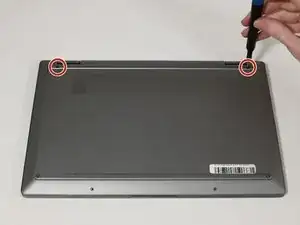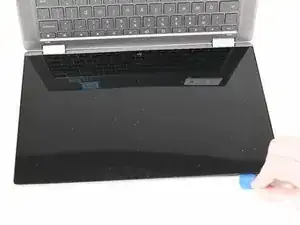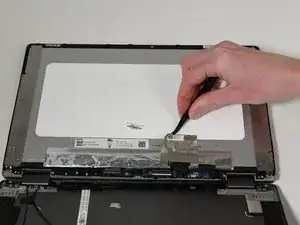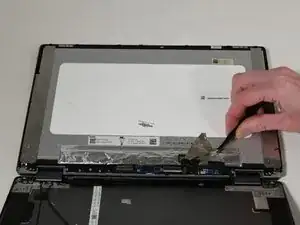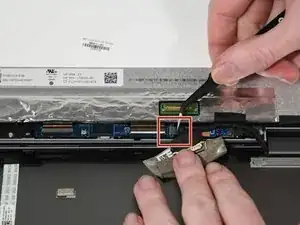Introduction
This guide outlines how to remove the screen of an HP Chromebook x360 14c-ca0053. The screen functions to display images on the device, and it should be replaced if it is cracked or going black routinely. The black tape in step 11 can be difficult to locate and is susceptible to snapping, so make sure you have good lighting and pull the tape out gently; this tape will need to be replaced as it is useless after removal.
Tools
-
-
Use tweezers to peel back the feet on the top and bottom of the Chromebook to reveal four additional screws.
-
-
-
Use a Phillips #1 screwdriver to remove the 4 7 mm screws located at each corner of the device under the grips.
-
-
-
Insert an opening pick between lower case and chassis.
-
Separate the lower case from the frame by sliding the opening pick along the perimeter until the case releases.
-
-
-
Use the opening pick to create a small gap between the back panel of the screen and the display screen.
-
-
-
Use tweezers to lift up the black metal wire covering the connector.
-
Gently pull the display connector out from the device.
-
To reassemble your device, follow these instructions in reverse order.