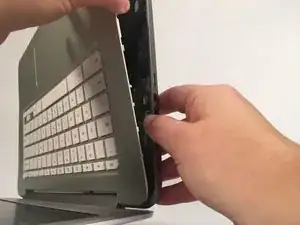Introduction
This guide will walk you through the replacement of a dead or dying battery in your HP Chromebook 14-ak041dx. This replacement is a common need in the HP Chromebook 14-ak041dx, the computer will often not charge or hold a charge when plugged in and is in need of a replacement battery.
Tools
Parts
-
-
Using a pair of tweezers, remove the five grey silicone covers.
-
Remove the five 5mm Phillips #0 screws beneath the grey silicone covers.
-
Place them aside where they will not be lost.
-
-
-
Carefully open your Chromebook case and gently pull the keyboard away from the back panel.
-
Place the keyboard aside. Inspect for any visual damage or marks.
-
Conclusion
To reassemble your device, follow these instructions in reverse order.