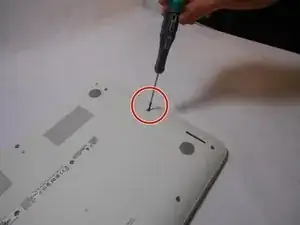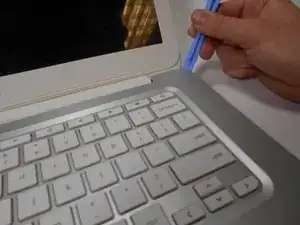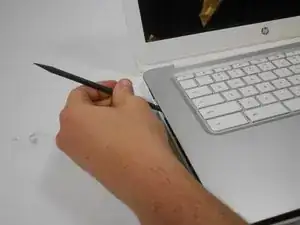Introduction
This guide requires removal of 3x3mm screws from the fan assembly.
Tools
Parts
-
-
Flip the laptop so the base of the laptop is facing you.
-
Using the #00 screwdriver, unscrew the 13 screws.
-
-
-
Start from the top right corner of the laptop and work clockwise with an iFixit opening tool or spudger to pry the keyboard from the frame of the laptop.
-
-
-
Gently pull the keyboard in the opposite direction of the screen, so the wires beneath are exposed.
-
Lift the black flap and pull the blue ribbon gently towards you until it is disconnected.
-
Lift the white flap and pull the blue ribbon towards you until it is disconnected.
-
-
-
Remove the 3 screws around the fan.
-
Using your fingers or the spudger, disconnect the cable connecting the fan to the motherboard.
-
-
-
Once the cable connecting the fan to the motherboard is revomed gently remove fan with hands.
-
To reassemble your device, follow these instructions in reverse order.
One comment
Add Comment: