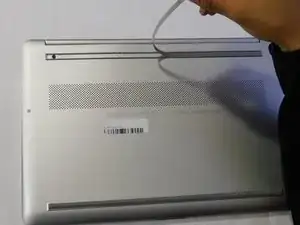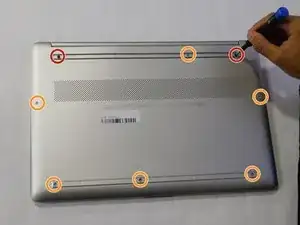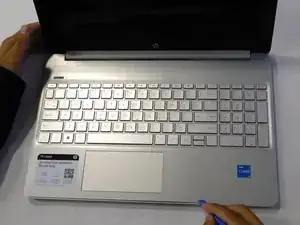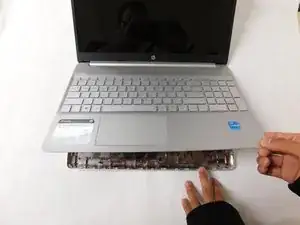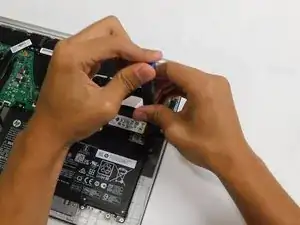Introduction
This guide explains how to replace the storage drive on the HP 15-dy2072dx. The storage drive on this laptop is a solid state drive(SSD). A replacement may be necessary in case of drive failures or a need to upgrade to a greater storage space.
The storage drive is responsible for storing all your files, boot files, and the OS files. A replacement may be an exact part replacement or a upgrade to the amount of storage(i.e. 256 GB to 1 TB).
Caution to use ESD safe tools and ESD wrist strap as static discharge may damage the new drive or the motherboard.
Tools
-
-
Flip the laptop over and open the lid.
-
Separate the bottom panel from the main body by using the iFixit opening tool.
-
Conclusion
To reassemble your device, follow these instructions in reverse order.