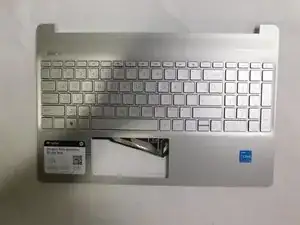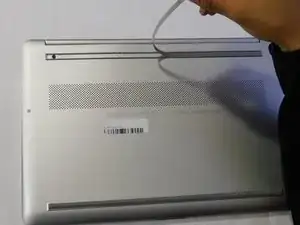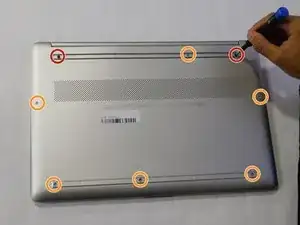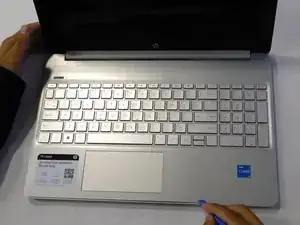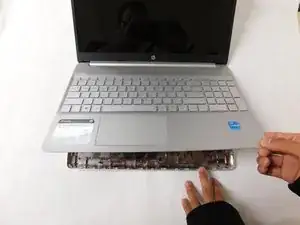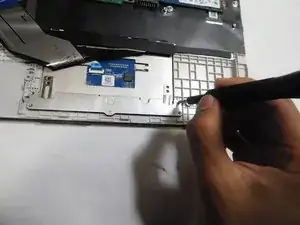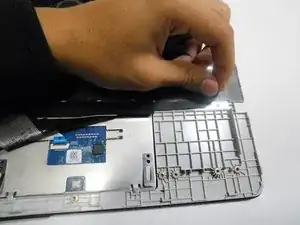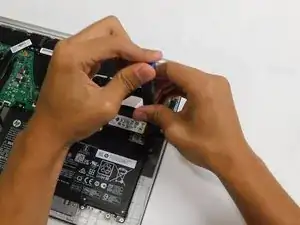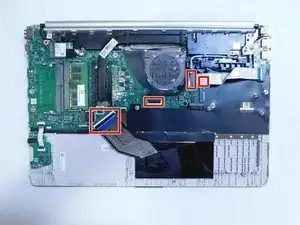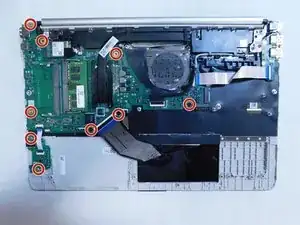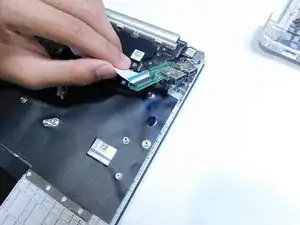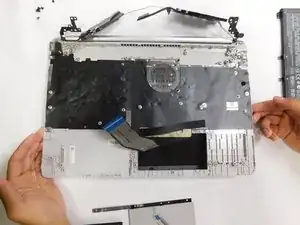Introduction
This guides explains how to replace the keyboard on your HP 15-dy2072dx. A replacement may be needed in cases the keyboard stops functioning. Before replacing the keyboard, make sure the problem cannot be solved by replacing a single key.
The keyboard allows the user to enter text, use specific functions, make use of shortcuts.
This guide uses prerequisite guides and each guide will show parts that may have been removed in previous steps still attached. Ignore the discrepancy and focus on each steps taken.
Tools
-
-
Flip the laptop over and open the lid.
-
Separate the bottom panel from the main body by using the iFixit opening tool.
-
-
-
Grab the sides of the battery and gently pull the battery until it disconnects from the connector on motherboard.
-
Lift the battery up and out.
-
-
-
Flip up the locking flap holding the trackpad ribbon in place.
-
Pull the ribbon straight out of its socket.
-
-
-
Grip the cord that connects the fan to the motherboard and gently pull out to disconnect the cable from the connector.
-
-
-
Peel off the black sticker covering the silver connectors near the top of the motherboard.
-
Remove the two silver colored round connector from the motherboard by pulling them up.
-
-
-
Pull up on the last connector on the motherboard next to the connectors removed in the previous step.
-
-
-
Remove the black boxes from the case.
-
Disconnect the power cable (white cable with a black flag at the end).
-
To reassemble your device, follow these instructions in reverse order.