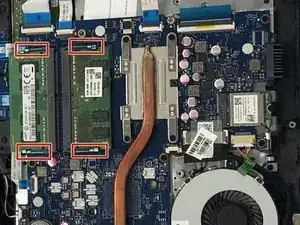Introduction
If you’re looking to upgrade or replace the RAM in your laptop, consider using this guide to do so.
Tools
-
-
Remove the battery
-
Remove the 12 screws from the back plate including 4 screws that are under rubber feet
-
Remove CD drive
-
Remove back plate
-
-
-
Pull the silver latches away from the RAM
-
Once RAM is free it will spring up at an angle
-
Grab the RAM stick by the side and pull out of the socket
-
-
-
When inserting the RAM make sure to line up the notch on the RAM card with the pin on the port
-
Insert RAM until the gold contacts are no longer visible
-
Press down ram stick till it clicks in
-
Conclusion
To reassemble your device, follow these instructions in reverse order.