Introduction
Use this guide to remove the triggers in your GuliKit KingKong 2 Pro controller.
Tools
-
-
Insert an opening pick into the gap between the front assembly and the back cover at the bottom edge of the controller.
-
Tilt your opening pick downwards to widen the gap.
-
-
-
Insert an opening pick into the gap between the front assembly and the back cover at the outside of the right controller handle.
-
Slide the opening pick along the gap to separate the front assembly from the back cover.
-
-
-
Insert an opening pick into the gap between the front assembly and the back cover at the outside of the left controller handle.
-
Slide the opening pick along the gap to separate the front assembly from the back cover.
-
-
-
Use the point of a spudger to disconnect the right vibration motor by pushing the connector straight out of its socket.
-
-
-
Use the point of a spudger to disconnect the left vibration motor by pushing the connector straight out of its socket.
-
-
-
Use a spudger, an opening tool, or your fingernail to flip up the small, hinged locking flap on the interconnect cable's ZIF connector.
-
-
-
Use a pair of blunt nose tweezers to disconnect the interconnect cable by pulling the cable straight out of the connector.
-
-
-
Use a Phillips #00 screwdriver to remove the screws securing the mainboard assembly:
-
Four 7.8 mm-long screws.
-
Two 11 mm-long screws.
-
-
-
Use a Phillips #00 screwdriver to remove the single 7.8 mm-long screw securing the battery frame.
-
To reassemble your device, follow these instructions in reverse order.
Take your e-waste to an R2 or e-Stewards certified recycler.
Repair didn’t go as planned? Check out our Answers community for troubleshooting help.
7 comments
Do you know where to buy a replacement zr trigger? The Black piece of Plastic,as in your last picture ,is broken on mine.
My Gulikit Kingkong 2 (non-pro) controller bought in Dec 2022 only uses PH01 screws. No PH00 ones. Otherwise this guide is very helpful for any disassembly you may want to do.
When replacing the triggers, you need to recalibrate the controller before the new trigger(s) will work. I followed I followed the instructions found here for recalibrating when updating the firmware.
"Just press the four buttons of L,R,left of D-pad and A at the same time to quickly calibrate the sticks ZR,ZL with a vibration to solve this issue"
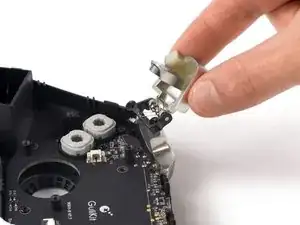





























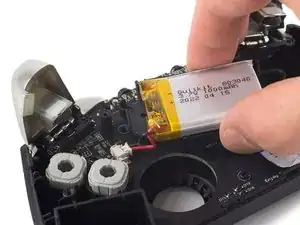




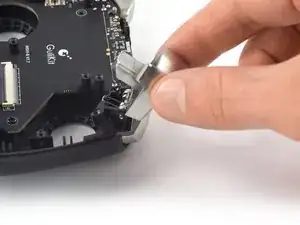


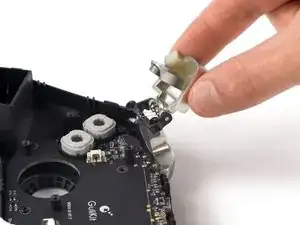


Hi, do you know what size screw is used for the outer portion? mine is stripped and i need to buy a new one
Kevin Dimas -
What you should use is a PH #0 Screwdriver, not a PH #00
Yamatoklok -
PH0 for me to, NOT PH00 !!
Pietro Pizzi -