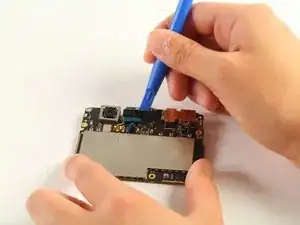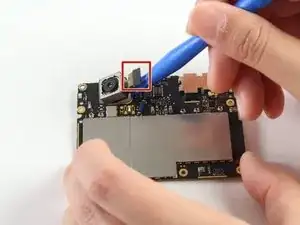Introduction
This guide will teach you how to replace the rear facing camera on your Google Pixel XL. The steps should be easy to follow and the rear facing camera will be found on the motherboard of the device.
Tools
Parts
-
-
Gently lift the motherboard slightly to access the connector which holds the motherboard from the bottom.
-
Disconnect the connector by pulling it away from the board.
-
-
-
Orient the motherboard so that the large rear camera is on the top and facing upwards.
-
On the motherboard, remove the small blue board by prying it off with the plastic opening tool.
-
-
-
Using the plastic opening tool, undo the small connector which holds the camera in place.
-
Remove the camera from the board by gently lifting it off.
-
To reassemble your device, follow these instructions in reverse order.