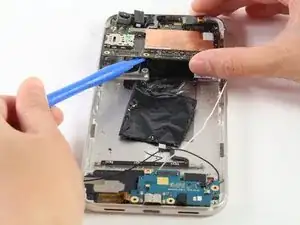Introduction
This guide will instruct you how to replace the fingerprint scanner on your Google Pixel XL. Secured in place with only light adhesive, the scanner can be easily removed once accessed.
Tools
Parts
-
-
Slightly lift the motherboard using the plastic opening tool to access the connector which holds the motherboard from the bottom.
-
Disconnect the connector by pulling it away from the board.
-
-
-
Insert the plastic opening tool underneath the glass panel on the back of the device and gently pry upwards around the seam.
-
-
-
Peel the ribbon cable that connects to the fingerprint scanner off of the sticky pads on the inside of the phone.
-
Pull the glass panel out from the phone while routing the ribbon cable through the hole in the chassis.
-
Keep the glass panel and place the rest of the phone off to the side.
-
-
-
Use the plastic opening tool to pry the fingerprint scanner out from the inside of the glass panel.
-
To reassemble your device, follow these instructions in reverse order.