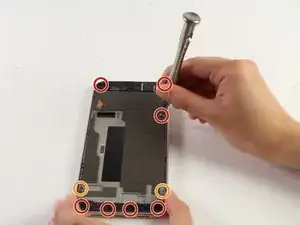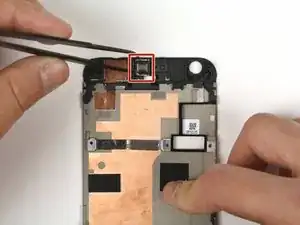Introduction
If you're having issues with the earpiece speaker on your Google Pixel XL, use this guide to replace it!
Tools
Parts
-
-
Power off your device.
-
Eject the SIM card tray by inserting a SIM card tool (or the end of a paperclip) into the hole in the SIM tray. Press firmly to eject the tray.
-
Slide the SIM card tray out of the phone.
-
-
-
Heat the perimeter of the display using an iOpener, hair dryer, or heat gun.
-
Use a suction cup to lift one edge of the screen just slightly, creating a small gap between the display and the frame of the phone.
-
Insert an opening pick into the gap.
-
Carefully slide the opening pick around the perimeter of the phone to separate the adhesive.
-
Gently lift the display, but don't try to fully detach it yet—it is still connected by a ribbon cable lying underneath.
-
-
-
Use the T5 screwdriver to undo the two black, 4mm screws which hold the screen connector shield in place.
-
Gently remove the metal screen connector shield.
-
-
-
Use the spudger or your fingernail to lift off the connector that holds the screen in place.
-
Lift off the display assembly completely and place it off to the side.
-
To remove the unnecessary center section of the adhesive strip, carefully peel away the perforated rectangle in middle of the white backing. At the same time, peel up the black adhesive underneath the white backing.
-
-
-
Unscrew the seven black 4mm T5 screws.
-
Unscrew the two silver 3mm T5 screws which secure the mid frame assembly.
-
Lift the mid frame from the rear casing by pulling it upwards.
-
To reassemble your device, follow these instructions in reverse order.