Introduction
So your laptop won’t power on and you’ve already tried charging it? A bad battery is most likely the problem and you’ll have to buy a new one. This guide will provide you with the steps necessary to replace your old battery with a new one, so you can get back to work!
Tools
Parts
Conclusion
To reassemble your device, follow these instructions in reverse order.

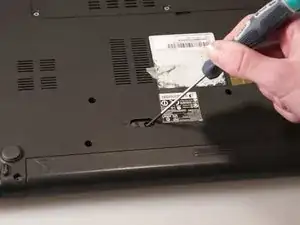
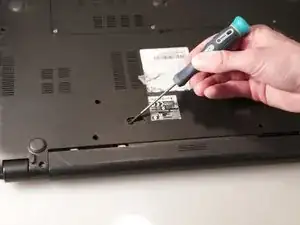

Flip the device over to expose the backside to access the battery.
Ashley Perkins -