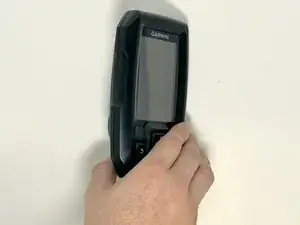Introduction
If you need to replace the backing of a Garmin STRIKER 4, access it with this guide. Some reasons you may be replacing the backing include corroded pins and the device not charging.
Tools
-
-
Remove all six 6 mm screws using a Phillips #0 screwdriver.
-
Detach and flip the backside to open the device.
-
Conclusion
To reassemble your device, follow these instructions in reverse order.