Introduction
Use this guide to replace your speaker for your Garmin Nuvi 1490T.
Tools
-
-
Carefully insert the plastic prying tool into the crevice to separate the frame from the body.
-
-
-
Using the plastic prying tool, dislodge the frame from the body of the device.
-
Using your hands, completely disconnect the frame from the body.
-
Set the pieces of the frame aside.
-
-
-
Carefully move the display out of the way of the speaker revealing the blue and black cord from the speaker.
-
-
-
Wedge a nylon spudger into the crevice to begin to dislodge it from the body.
-
Slide the tool around the perimeter to fully dislodge the speaker.
-
Conclusion
To reassemble your device, follow these instructions in reverse order.




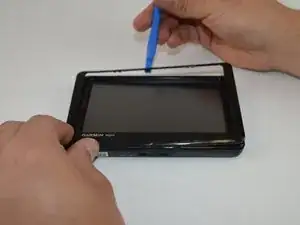



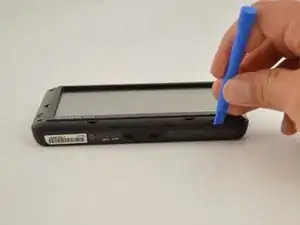




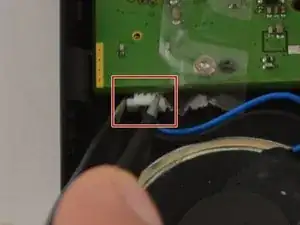

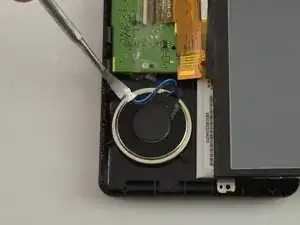

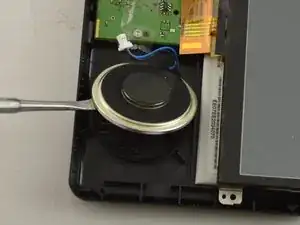
Front panel is very fragile. Exercise extreme care.
May be able to purchase part separately from Garmin should you have a mishap.
K Alphonso -