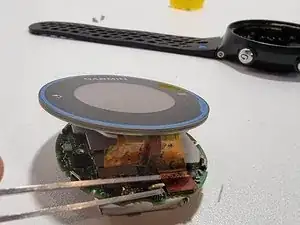Introduction
Conclusion
To reassemble the device, follow the instructions in reverse order.
2 comments
Bonjour, quelle est la référence de la colle ?
I am replacing the battery in my 620. I seperated the plastic top screen from the lower touch screen, they are joined by UV glue. The photos in this tear down show these as being seperated prior to reassembly. Per the photos there is a contact point between the 2 parts at the bottom of the screen, the guide does not mention the 2 parts being rejoined. Currently GPS cannot get a lock so I wonder if the top plastic screen is the GPS antenna but cannot find anything online on where the antenna is. Any idea on this. Thanks
Paul -