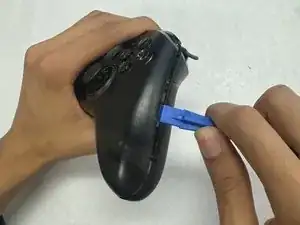Introduction
This guide goes over how to replace the bumpers, otherwise known as shoulder buttons, on a GameSirT4 Pro controller. If your shoulder buttons are getting stuck, cracked, or unresponsive this guide shows how to remove and replace the shoulder buttons.
Tools
-
-
Remove the following screws on the back case using a Phillips screwdriver:
-
Two 9.2 mm
-
Two 11.3 mm
-
Insert an opening tool in the seam between the front and back case.
-
Pry around the perimeter until the back case releases.
-
Conclusion
To reassemble your device, follow these instructions in reverse order.