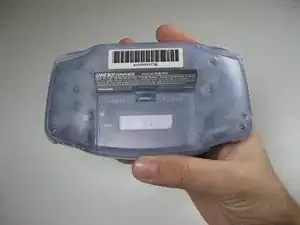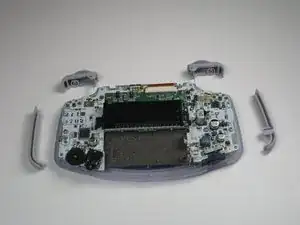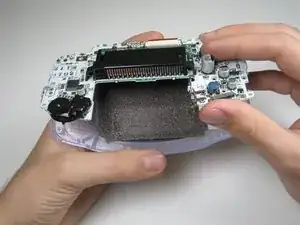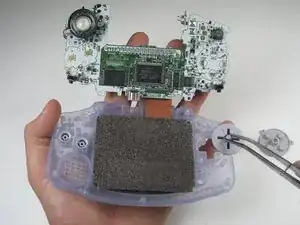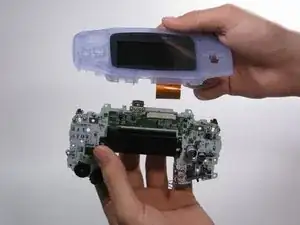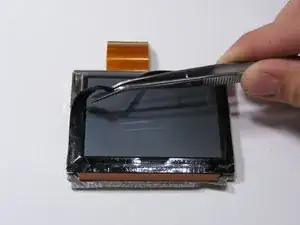Introduction
Use this repair guide to replace the screen if it has been damaged.
Tools
-
-
Remove left and right triggers by lifting and pulling them away from the system.
-
Do the same for side panels.
-
-
-
Remove the gray On/Off Switch by pulling up and away from the unit. Replace with another switch if necessary.
-
-
-
Pull circuit board away from the front panel by pulling up at the bottom of the circuit board, keeping the top ribbon still connected.
-
-
-
Use a spudger/tweezers/fingernail to unlatch the LCD ribbon port by pulling the grey tabs on the sides upwards (towards the top edge of the PCB).
-
Once the LCD ribbon port has been unlatched, the LCD ribbon should very easily slide out and can be removed with zero force using fingers or tweezers.
-
-
-
Use the spudger to lift the screen from the front panel. Place the spudger in the space directly left of the D-pad.
-
6 comments
Doesn't say where you can get new screen !!!!??
Doesn't say where to get screen from !!!??
Do this with the Game Boy Advance SP please!