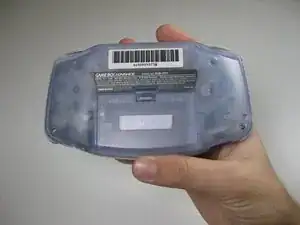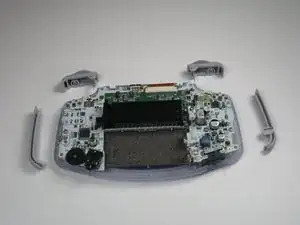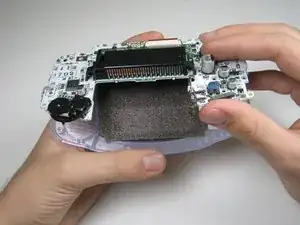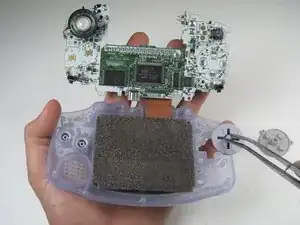Introduction
Use this guide to remove the buttons in your Game Boy Advance
Tools
-
-
Take the battery cover off by releasing the locking tab and hinging the cover away. Remove the batteries inside the cover
-
-
-
Remove the six back panel screws using a Tri-wing Screwdriver.
-
Remove bottom back panel screw with a Phillips #1 screw driver. (Image #2)
-
-
-
Remove left and right triggers by lifting and pulling them away from the system.
-
Do the same for side panels
-
-
-
Remove the gray On/Off Switch by pulling up and away from the unit. Replace with another switch if necessary.
-
-
-
Pull circuit board away from the front panel by pulling up at the bottom of the circuit board, keeping the top ribbon still connected.
-
One comment
If you have buttons that don’t respond, you can also just clean the contacts (the round black ones and the gold ones on the board) with alcohol and a Q-tip. After that, I coated the contacts with some contact spray, also with Q-tip. All buttons are working again.
Simon -