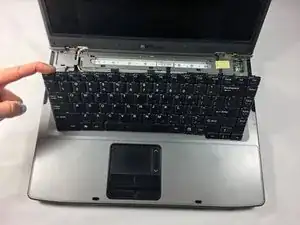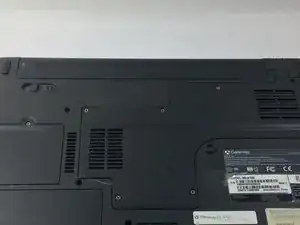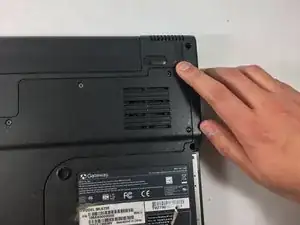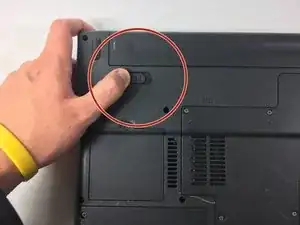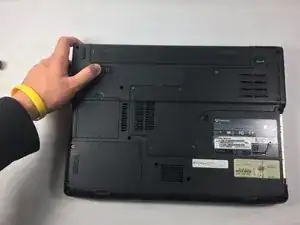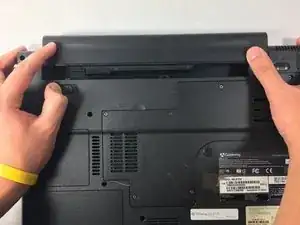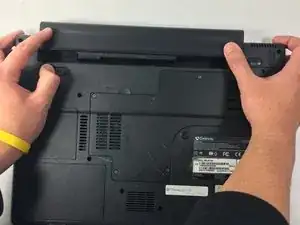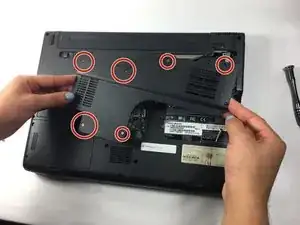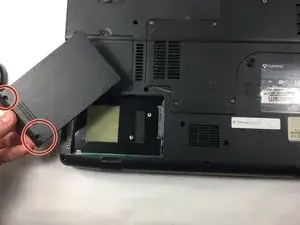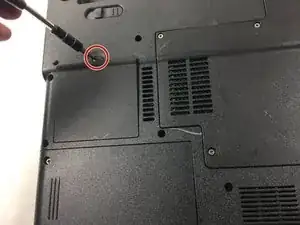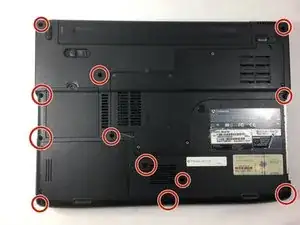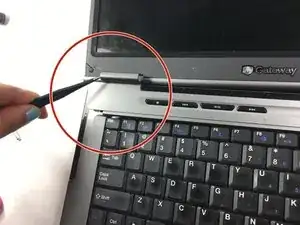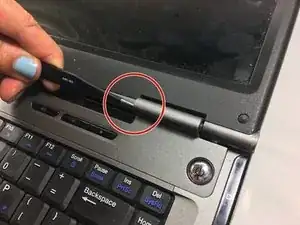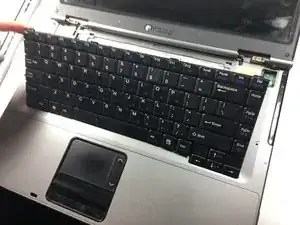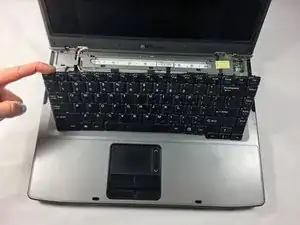Introduction
This repair could help you save hundreds of dollars on key installments. The GATEWAY ML6720 Keyboard replacement can resolve unresponsive keys or prevent keys from sticking down.
Tools
-
-
Hold the other latch in the top left corner to the left.
-
Hold it in that place with your thumb until the completion of the next step. (This step unlocks the second latch.)
-
-
-
Be careful of losing the screws because of how small they are
-
Remove the six 2.0mm Phillips screws and panels from the back of the RAM, motherboard, and laptop fan.
-
-
-
Have your laptop remained on the backside
-
Remove the twelve identical 2.0mm Phillips Screws located around the back of the laptop using the Phillips #0 Screwdriver.
-
Remove the entire back panel of the laptop
-
To reassemble your device, follow these instructions in reverse order.