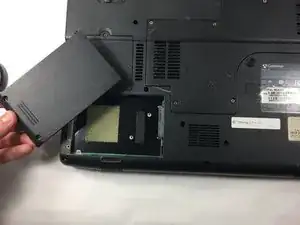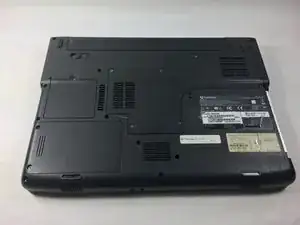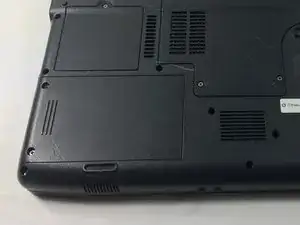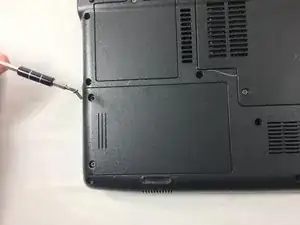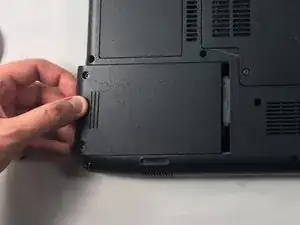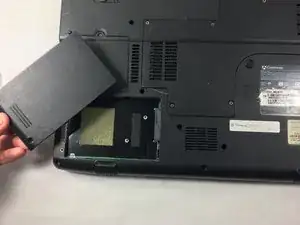Introduction
Tools
-
-
Insert the correct screwdriver mentioned in this guide.
-
Fully loosen and remove each of the two screws located at the top left and bottom left corners of the hard drive's cover plate.
-
Conclusion
To reassemble your device, follow these instructions in reverse order.