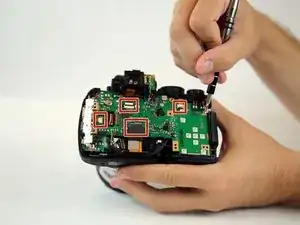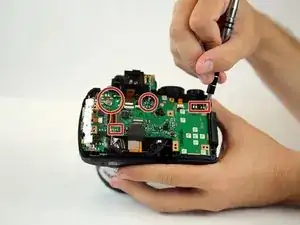Introduction
This guide is meant to be used with the intention to replace the Fujifilm FinePix HS30EXR motherboard, which is the central part of the camera.
Warning: As the motherboard plays such a central role in the camera's function, the many wires and cables that connect the many parts to the camera together can be damaged in the replacement process. To avoid any excess damage, treat all wires and cables with care.
Tools
Parts
-
-
Flip the camera so that the bottom is facing upwards.
-
With the Phillips #00 screwdriver, remove all four screws.
-
-
-
Flip the camera so that it is now on the right side.
-
With the Phillips #00 screwdriver, remove all four screws.
-
-
-
Flip the camera so that it is now on the left side.
-
Move or remove the flap hiding the camera ports.
-
With the Phillips #00 screwdriver, remove all screws.
-
-
-
Flip the camera so that it is now on the top side.
-
With a spudger, pry off the highlighted metal piece of the camera.
-
-
-
Pull the LCD screen up and out of the way.
-
With the Phillips #00 screwdriver, remove the screws.
-
-
-
Peel back (or off) the black tape to expose more of the inside of the camera.
-
Flip the white switch of the highlighted chamber up, and that should unlock the ribbon cable from its compartment.
-
To reassemble your device, follow these instructions in reverse order.
2 comments
have you instructions to remove power on and selector assembly?
have you istructions to remove the poweron switch asm. for the hs30exr?