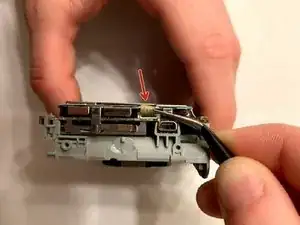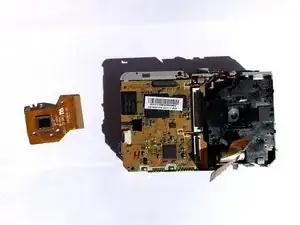Introduction
The sensor of the camera detects and conveys information used to make an image. If the sensor is damaged, the camera can not take a picture properly. If your pictures are coming out dark or faded, etc., you may need to replace the sensor. Follow the steps in this guide to safely replace the sensor.
The camera will be completely open in this replacement. Make you carefully look at the pictures to see which parts you are working with, so you are not removing the wrong thing.
Tools
-
-
Use a #00 Phillips screwdriver to remove all six screws around the camera that is holding the case.
-
-
-
Remove the four metal clips around the camera until you can feel the metal bracket that holds the screen pop off.
-
To reassemble your device, follow these instructions in reverse order.