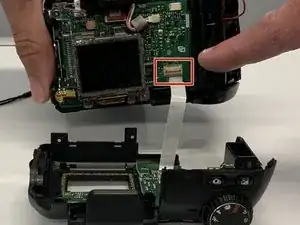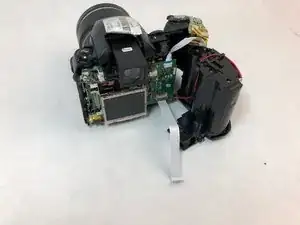Introduction
This guide will walk you through how to replace the battery compartment of a FujiFilm FinePix S5100. In the event that the battery compartment is damaged or needs to be inspected or replaced, this guide will show you how to safely remove and replace it. To follow this guide, you will need a Phillips #000 screwdriver.
Tools
-
-
Orient the camera upside down with the lens facing to the left and the battery compartment facing directly toward you.
-
-
-
Remove two 0.9mm Phillips #000 screws from the right side of the camera.
-
Remove one 0.6mm Phillips #000 screw from the left side of the camera.
-
Remove two 0.6mm Phillips #000 screws from the bottom side of the camera.
-
-
-
Carefully pull the back cover and separate it from the rest of the camera body.
-
Carefully flip up the top of the tan colored tab to disconnect the ribbon cable and completely remove the back cover.
-
-
-
Remove the single 1.3mm Phillips #000 screw.
-
Carefully remove the battery compartment from the rest of the camera.
-
To reassemble your device, follow these instructions in reverse order.
One comment
Will this process be the same for the S3300 and can you recommend the best place to purchase a replacement part?