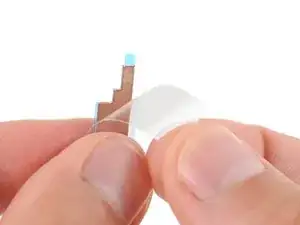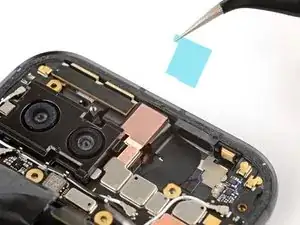Introduction
This guide shows you how to apply new front-facing camera tape in your Google Pixel 8a.
Tools
-
-
If any front-facing camera copper tape is still on the logic board, use tweezers to remove it.
-
Use your finger to press the front-facing camera into its recess.
-
Remove the larger, clear liner from the front-facing camera copper tape to expose the adhesive.
-
Carefully place the copper tape onto the camera so the skinny end points toward the bottom of the phone.
-
Use the flat end of a spudger to firmly press the adhesive into place, securing it to the camera and logic board.
-
Remove both remaining liners from the copper tape.
-
Conclusion
To reassemble your device, follow these instructions in reverse order.