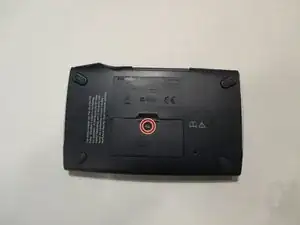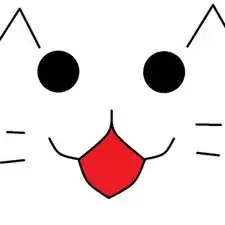Introduction
Tools
Parts
-
-
On the back of the case, locate the cover of the battery compartment and the screw holding it in place.
-
Loosen the screw, and the cover can then be lifted up and removed.
-
Conclusion
To reassemble your device, follow these instructions in reverse order.