Introduction
Use this guide to repair and replace the battery and, by extension, the screen, in a Garmin Forerunner 620. The battery is soldered in, and the screen needs to be completely removed before you can access it. Nonetheless, if you're having battery issues, this is the guide for you.
Tools
Parts
-
-
Carefully remove the display of the watch by thoroughly heating the display and gently prying with the help of a suction cup.
-
-
-
If the connector for the battery breaks, you can solder the connections directly to the motherboard.
-
If the connector is still intact, you can simply clip the new one into place.
-
-
-
If the LCD is broken, you can replace it by removing the two flat cables which connect it to the main board.
-
To reassemble your device, follow these instructions in reverse order.
9 comments
Where did you find the replacement battery?
I bought this model on Amazon : "
CELLONIC® Smartwatch Replacement Battery PD3032, 361-00047-0 Compatible with Garmin Approach S1, Forerunner 110, Forerunner 210, Forerunner 610, Forerunner S1 Replacement Battery 200 mAh Battery Fitness Tracker
"
Do you have the dimensions of the original battery?
Is B7000 adhesive necessary?... or will E6000 also work the same?
Thanks in advance.
jjc -






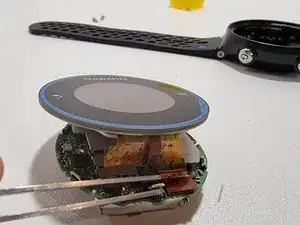



It is extremely difficult to remove the glass/LCD without breaking the glass.
John Lasseter -