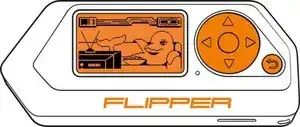Introduction
Flipper Zero is a highly versatile multi-tool device that has gained a significant following among hardware hackers, electronics enthusiasts, and security testers. With its numerous functions, the Flipper Zero can serve as a valuable tool for a wide range of purposes, including NFC (Near Field Communication) applications.
However, if you're experiencing issues with the NFC functionality of your Flipper Zero, the problem might be a faulty or damaged NFC antenna. Fortunately, replacing the NFC antenna of your Flipper Zero is a relatively straightforward process that can be done with just a few tools and some basic knowledge.
In this guide, we'll take you through the steps involved in replacing the NFC antenna of your Flipper Zero, so you can get back to using this powerful device for all your NFC-related needs.
Tools
Parts
-
-
Press the middle of the top cover on both sides, one by one, to release the latches that hold the back cover in place.
-
Once the latches are released, you can remove the bottom cover.
-
-
-
The board with the NFC antenna is glued to the bottom cover with adhesive tape.
-
To remove the board, gently pry one of the edges of the board with a plastic pick to peel off the adhesive tape.
-
Gently pull out the rest of the board by hand.
-
To reassemble your device, follow these instructions in reverse order and apply new adhesive where needed.
Take your e-waste to an R2 or e-Stewards certified recycler.
2 comments
Bonjour, où trouve-t'on cette antenne de rechange svp ?
Il n'y a actuellement aucune antenne de remplacement officielle en vente, mais vous pourriez acheter un Flipper Zero défectueux sur eBay et l'utiliser comme donneur, ou tenter votre chance sur AliExpress.