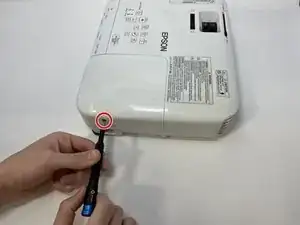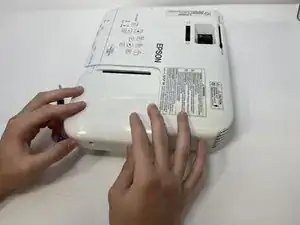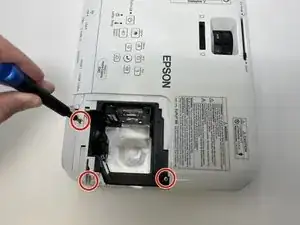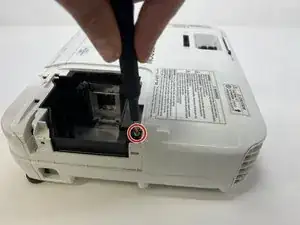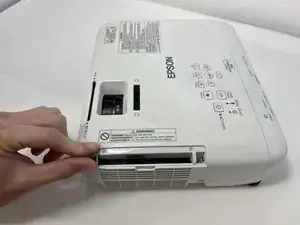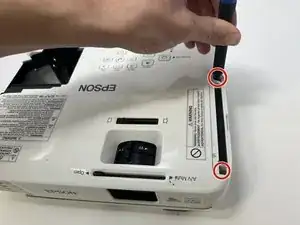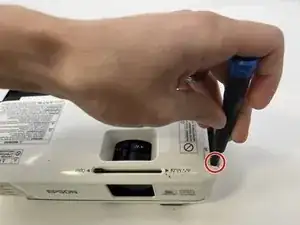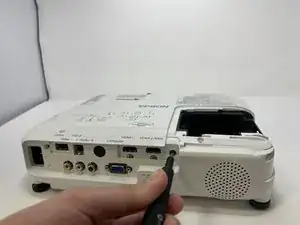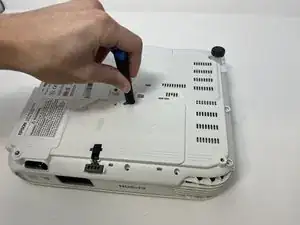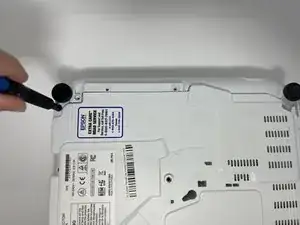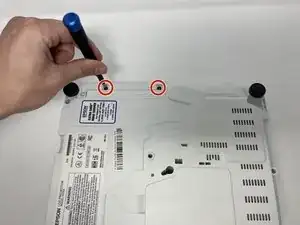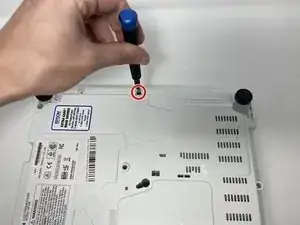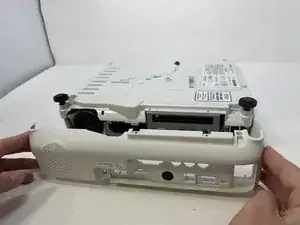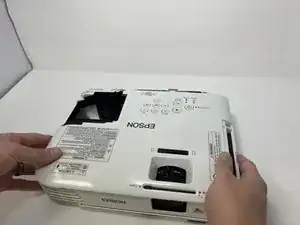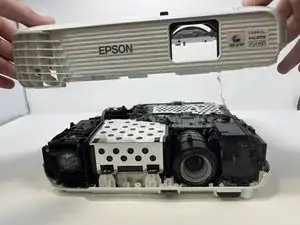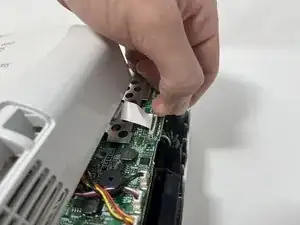Introduction
To replace many of the components on the Epson PowerLite Home Cinema 1040, you must first start by removing the projector housing. This guide contains the step by step instructions to remove this housing and access the inner components of the projector.
Tools
-
-
Use the Phillips #2 screwdriver to remove the 9 mm screw that secures the lamp cover.
-
Slide off the lamp cover and remove it from the projector.
-
-
-
Use the Phillips #1 (PH1) screwdriver to remove the three 7 mm screws around the perimeter of the lens cover.
-
-
-
Flip the projector so the bottom is exposed.
-
Remove seven PH1 7mm screws on the outer rim of the projector.
-
-
-
Using your fingernail or another thin wedging tool, disconnect the electronic strip from the motherboard.
-
Remove the top half of the projector housing completely and set it to the side.
-
To reassemble your device, follow these instructions in reverse order.