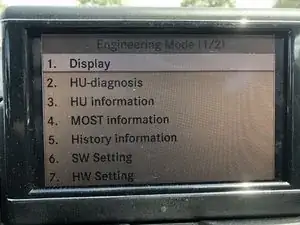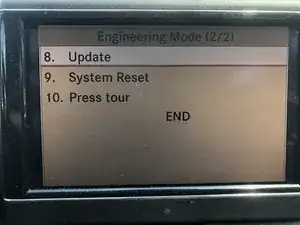Introduction
Would you like to know more about your vehicle? Get information about the respective firmwares?
If you are not sure what you can do in Engineering Mode, it's safer to leave it be.
-
-
Insert the ignition key
-
Turn the ignition key to position 1
-
Wait until your COMAND is ready for use.
-
Select the tab "NAVI"
-
Press and hold the keys "end call", 1 and hash for up to approx. 10 seconds until the engineering menu opens.
-
-
-
Here you can see the first page of Engineering Mode with the following menu items:
-
Display
-
HU Diagnosis
-
HU information
-
MOST information
-
History information
-
Software settings
-
Hardware settings
-
Conclusion
Repeat the steps in reverse order to reassemble your device.
One comment
How to fix the problem of EPS & ESP in Mercedes Benz C300 4matic model 2008?