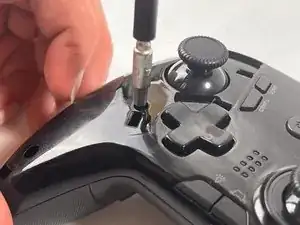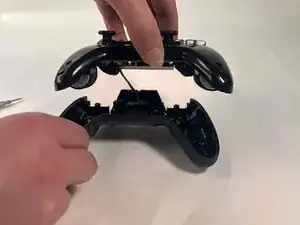Introduction
This guide shows you how to replace the joystick covers on your EasySMX ESM-9110 controller.
Tools
-
-
Use a Phillips #000 screwdriver to remove four 20 mm screws from the controller's faceplate.
-
Use a Phillips #000 screwdriver (a screwdriver bit extension may be needed) to remove the two 20 mm screws from the controllers faceplate.
-
-
-
Use a Phillips #000 screwdriver to remove the two 10 mm screws from the daughterboard off the backplate.
-
Remove the daughterboard once screws are off.
-
Conclusion
To reassemble your device, follow these instructions in reverse order.