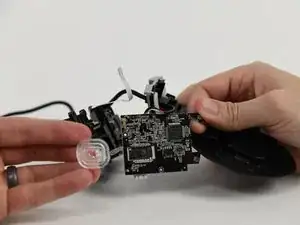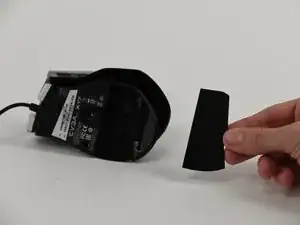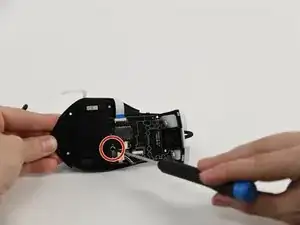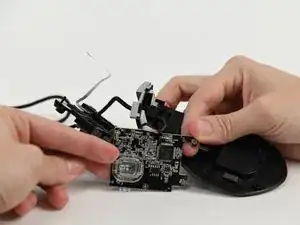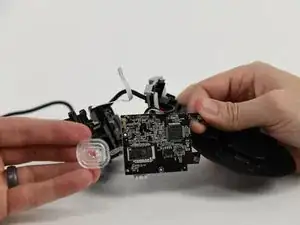Introduction
If your EVGA x17 gaming mouse sensor is unresponsive and not ale to track any movement, use this guide to replace the sensor.
The mouse sensor is composed of a CMOS sensor which records and tracks movement of the surface to indicate where the mouse moves. There may be alternative reasons to why the mouse sensor is unresponsive. Please visit EVGA x17 gaming mouse troubleshooting before reviewing this guide.
Before beginning, make sure to disconnect the mouse from any power source.
Tools
-
-
Slowly slide a spudger into and around the bottom of the panel, prying until a "popping" sound is heard.
-
Conclusion
To reassemble your device, follow these instructions in reverse order.