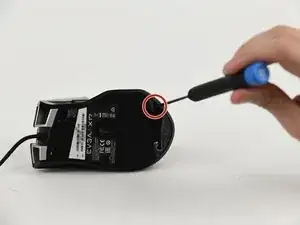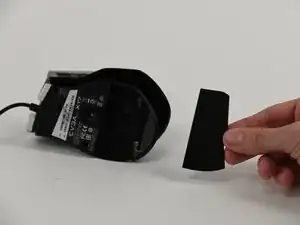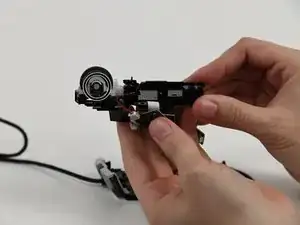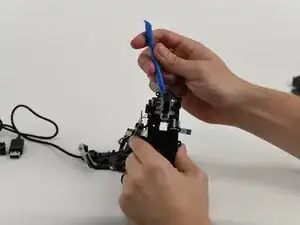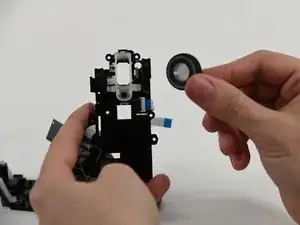Introduction
This guide contains steps to clean and disassemble the EVGA x17 gaming mouse. To ensure easy and simple repairs follow this guide to assist in disassembling of the mouse and proper careful cleaning to eliminate troubleshooting caused by dirt and debris.
Tools
-
-
Slowly slide a spudger into and around the bottom of the panel, prying until a "popping" sound is heard.
-
Use a Q-tip or soft fabric to clean the bottom panel.
-
-
-
Once all screws are removed, carefully slide the middle section out and clean with a Q–tip or soft fabric.
-
Clean the top panel with a Q-tip or soft fabric.
-
-
-
Remove the smaller sized cross head screws from the piece labeled A29N001-C V1.0 RU 94V-0. Remove truss head tapping screws from the side of the mouse wheel.
-
Remove 4 screws from the piece labeled AZAC001-A V1.0.
-
-
-
Carefully slide a spudger between the opaque plastic that holds the scroll wheel in place.
-
Pry the plastic away from the wheel, allowing for the scroll wheel to be removed.
-
-
-
Remove the scroll wheel cover and replace plastic wheel (or cover if that appears to be the issue.) Clean both with Q-tip or soft fabric.
-
To reassemble your device, follow these instructions in reverse order.