Introduction
Here is a DualShock 4 controller that had a drift to both analog joysticks. Fairly straight forward replacement of the joysticks resolved the issue.
The joysticks are soldered to the controller board. You'll need a soldering station to complete this repair.
Tools
Parts
-
-
Check the model number on the back of your controller. This guide was written using model CUH-ZCT1U. If you have another model, the guide procedure and replacement parts may differ slightly.
-
-
-
Use an opening pick to pry each corner of the L1 button from the front case.
-
Remove the button.
-
-
-
Insert your opening pick at a downward angle between the front case and rear case, halfway between the handle and the action buttons.
-
Slide your pick toward the handle and pry up to release the first clip.
-
Repeat this procedure on the other side of the controller to release the second clip.
-
-
-
Two more clips secure the rear case near the extension port and the headphone jack.
-
Insert your opening pick between the front case and rear case at either side of the ports.
-
Twist your pick to unclip this section of the rear case from the front case.
-
-
-
Insert the point of a spudger through the gap above the R2 button and push the retaining clip outward.
-
While pushing the clip outward, slowly pull the rear case away from the front case until you feel them separate.
-
Repeat this procedure for the clip near the L2 button.
-
-
-
Flip the rear case over the top of the controller and lay it down, being careful not to strain the interconnect cable.
-
-
-
Locate the two clips securing the battery bracket to the motherboard.
-
Insert the point of your spudger into the opening behind the right bracket clip.
-
Depress the clip to disengage it from the motherboard.
-
Lift up the right edge of the battery bracket.
-
-
-
Insert the point of your spudger in the opening behind the left bracket clip.
-
Depress the clip to disengage it from the motherboard.
-
Remove the battery bracket.
-
-
-
Use the point of your spudger to flip up the locking flap securing the touch pad cable ZIF connector.
-
Use tweezers or your fingers to disconnect the cable using its blue pull tab.
-
-
-
Lift the motherboard from the midframe.
-
Guide the analog stick covers through their cutouts in the front case.
-
Flip the motherboard over the bottom of the controller, leaving the vibration motor cables attached.
-
-
-
These are the solder connections that will need to be desoldered. Since the board is upside down, left will become right.
-
Use a desoldering wick and flux to melt and remove the solder
-
This may take a bit of practice since all the solder will have to be removed. It does help to pull a bit on the joystick while melting the solder and using the wick.
-
-
-
Once all the contacts are desoldered, the old joystick can be removed.
-
Check that all the holes are cleared of old solder. Hypodermic needles as well as very small drill bits can be used to clear the holes.
-
Insert the new joystick into the circuit board. Make sure it is properly seated and that all the contacts line up with the holes in the circuit board.
-
-
-
Double check to make sure the joystick is seated properly.
-
Solder all the contacts to the board.
-
Here is the board after the repair. All that is left is to clean off the old flux with some isopropyl alcohol.
-
To reassemble your device, follow these instructions in reverse order.
14 comments
I just tried to remove both joystick and replaced them but unfortunately only one joystick works and that one that works it's stuck on and only moves in one direction.
I've not been able to actually get the solder out, would love any suggestions or tips.
send me a couple of pictures on what your repair looks like thus far. Send them to my email. Click on my username and my email address is on my profile. Let's see what you got so far.
This is a very difficult repair, what this guy didn't mention is you need a very expensive solder station with an electric solder sucker. The solder needs removing and it's nearly impossible without damaging the tracking.
You definitely need some soldering experience but the repairability is not that difficult. The soldering points are big enough for any cheap ($40) soldering iron can get too. As for removing them, it helps to use flux and also a soldering wick to absorb all the old solder. It is not easy but not the most difficult repair. P.S you do not need the expensive soldering stating with hot air etcetera. This works perfectly as it get hot beyond the required point to melt the solder
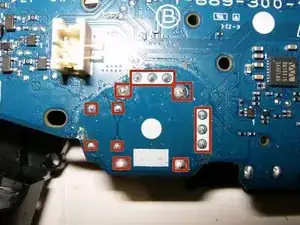























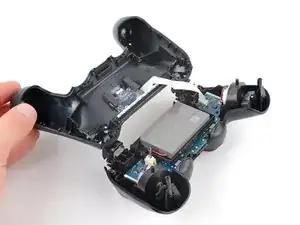
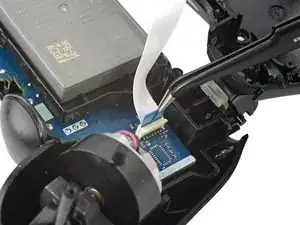












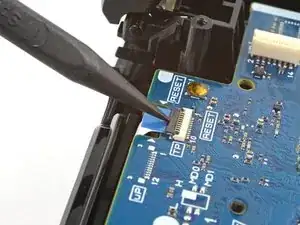
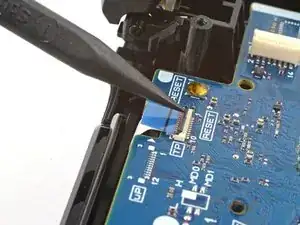








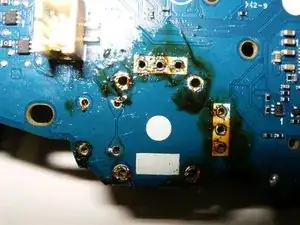
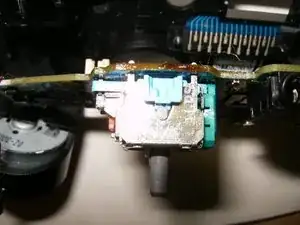
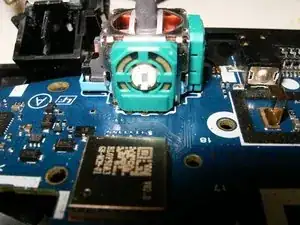


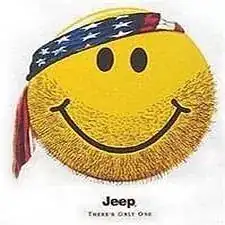
model:cuh-zct2e
كيف يمكن ان افكها
Mhmod -