Introduction
Follow this guide to replace the front case, also called a front panel or shell, in your DualShock 4 model CUH-ZCT1U controller.
Tools
Parts
-
-
Check the model number on the back of your controller. This guide was written using model CUH-ZCT1U. If you have another model, the guide procedure and replacement parts may differ slightly.
-
-
-
Use an opening pick to pry each corner of the L1 button from the front case.
-
Remove the button.
-
-
-
Insert your opening pick at a downward angle between the front case and rear case, halfway between the handle and the action buttons.
-
Slide your pick toward the handle and pry up to release the first clip.
-
Repeat this procedure on the other side of the controller to release the second clip.
-
-
-
Two more clips secure the rear case near the extension port and the headphone jack.
-
Insert your opening pick between the front case and rear case at either side of the ports.
-
Twist your pick to unclip this section of the rear case from the front case.
-
-
-
Insert the point of a spudger through the gap above the R2 button and push the retaining clip outward.
-
While pushing the clip outward, slowly pull the rear case away from the front case until you feel them separate.
-
Repeat this procedure for the clip near the L2 button.
-
-
-
Flip the rear case over the top of the controller and lay it down, being careful not to strain the interconnect cable.
-
-
-
Locate the two clips securing the battery bracket to the motherboard.
-
Insert the point of your spudger into the opening behind the right bracket clip.
-
Depress the clip to disengage it from the motherboard.
-
Lift up the right edge of the battery bracket.
-
-
-
Insert the point of your spudger in the opening behind the left bracket clip.
-
Depress the clip to disengage it from the motherboard.
-
Remove the battery bracket.
-
-
-
Use the point of your spudger to flip up the locking flap securing the touch pad cable ZIF connector.
-
Use tweezers or your fingers to disconnect the cable using its blue pull tab.
-
-
-
Remove the three silicone button pads from their buttons in the front case:
-
The squared off pad for the directional pad
-
The rounded pad for the action buttons
-
The small pad for the home button
-
If you wish to remove the silicone button pads for the touch pad, Share, and Options buttons, follow this step. Otherwise, continue for the standard set of buttons.
-
-
-
Lift the bottom edge of the touch pad.
-
Rotate the touch pad and slide it through its cutout in the front case to remove it.
-
You're now left with the front case.
-
To reassemble your device, follow these instructions in reverse order.
Take your e-waste to an R2 or e-Stewards certified recycler.
Repair didn’t go as planned? Try some basic troubleshooting, or ask our Answers community for help.
One comment
As of March 14, 2023, this guide has been updated! Comments regarding step procedures may no longer be relevant.
























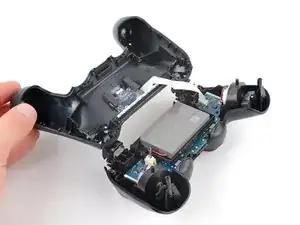
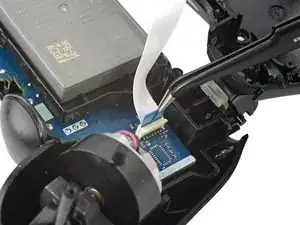












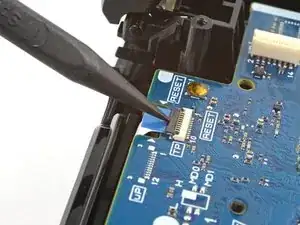
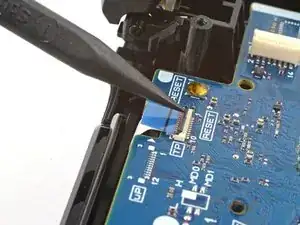

















model:cuh-zct2e
كيف يمكن ان افكها
Mhmod -