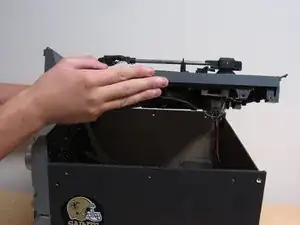Introduction
This will walk you through the steps necessary to access crucial parts inside the Teac DC-D2831, to make adjustments or repairs. Electronics are delicate, so be sure to take caution when making modifications and during reassembly. Needle nose pliers are a must for removing the snap ring!
Before beginning this repair, turn off your stereo and unplug it from the power outlet.
Tools
-
-
Gently lift the turntable from the rest of the device.
-
If the device has a faulty belt, see the belt repair guide here: Belt Repair Guide
-
-
-
Remove the screws on the side of the device using a Phillips #2 screwdriver.
-
When removing the screws, take note of which screws go where.
-
27.0mm
-
19.8mm
-
12.0mm
-
-
-
If the device is having motor issues, continue here: Motor Repair Guide.
-
If the device is having issues with the display, continue here: Volume Control Knob.
-
To reassemble your device, follow these instructions in reverse order.
3 comments
How to remove lid from CD-D2831
So radio sound and tape work and sound is great. However when turn table is on the sound is low only on that component any help would be greatly appreciated
Does anyone know how to fix the cd player?
Mine won't open when the button is pressed. All other features work, Radio, LP player and Tape decks.
There are no disks stuck in the tray, I checked.
Thxs