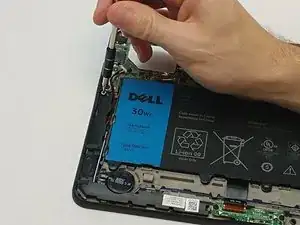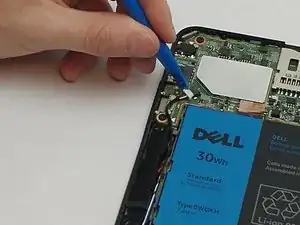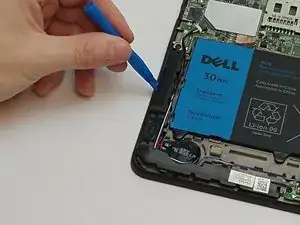Introduction
This guide will provide a step by step guide to remove the speaker from the tablet. This is necessary for a device which has broken or faulty speakers.
Tools
-
-
Place tablet face-down on flat surface
-
Using the blue opening tool to separate the back plastic cover from the device. Start in a corner, and work your way around the tablet.
-
-
-
Using aJIS #00 screwdriver locate and remove the two 3.5mm screws by the plastic covers on left and right side of the tablet
-
-
-
Use the blue opening tool to lift up the speaker counterclockwise from the corner. As you lift up, the speaker will release from the casing. Repeat this process for the second speaker.
-
Conclusion
To reassemble your device, follow these instructions in reverse order.