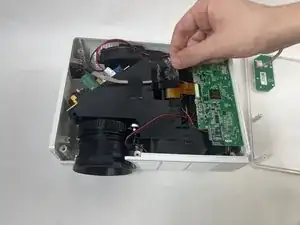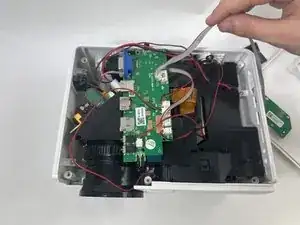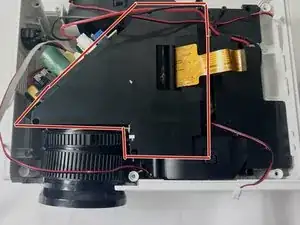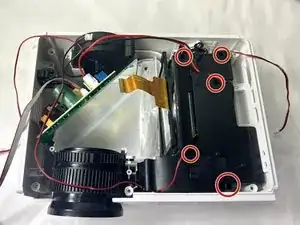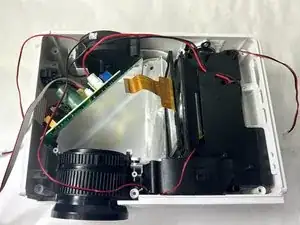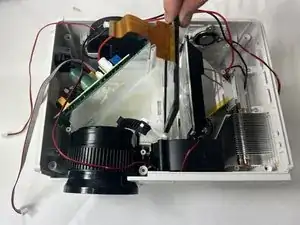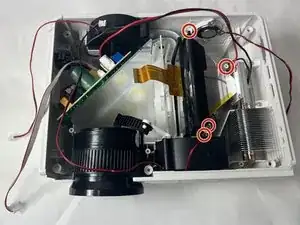Introduction
Use this guide to replace the lamp in a DR.J Professional HI-04 if the device is not displaying an image, or it's displaying a dim or flickering image.
The lamp creates light for the device. A faulty lamp can cause the image to be dim, flicker, or to not display at all. This can be caused by the lamp being past its lifespan or by it being broken.
Before using this guide, be sure to review the troubleshooting page. Sometimes issues with the image can be fixed by restarting the device, which wouldn't require replacing the lamp.
Tools
-
-
Flip the projector so that the bottom is facing up.
-
Remove the eight 10.0 mm screws with a Phillips #0 screwdriver.
-
Remove the two 20.0 mm screws with a Phillips #0 screwdriver.
-
-
-
Lift the motherboard from the device.
-
Use the tip of a spudger or your fingernail to flip up the small locking flap of the ZIF connector.
-
Pull the cable from the connector.
-
To reassemble your device, follow these instructions in reverse order.