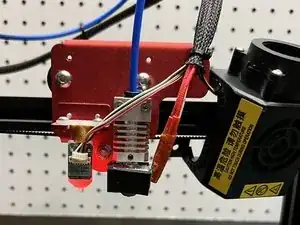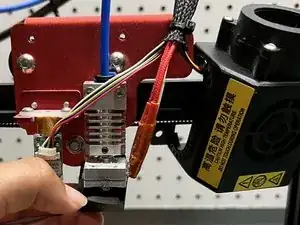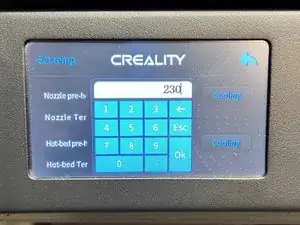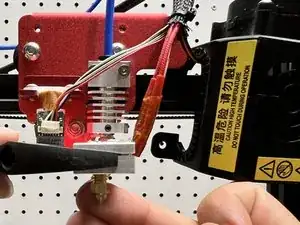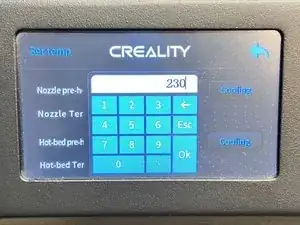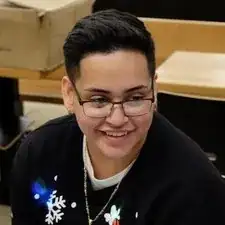Introduction
Nozzles on a 3D printer are considered consumable items, meaning they are commonly replaced during a 3D printer's lifespan. The more you print the quicker the nozzle will wear out.
Reasons to replace a nozzle include:
- Desired nozzle diameter
- Clogged nozzle
- Nozzle deterioration
- First layer failure
- Print speed
This guide will demonstrate how to replace a 3D printer nozzle for the Creality CR 10s Pro V2.
Tools
Parts
-
-
Using a 2 mm hex key, remove the two screws that secure the fan cover.
-
Position the fan cover in a way that doesn't damage the external wires.
-
Remove the silicone sock from the extruder nozzle.
-
-
-
Once the nozzle is sufficiently heated, use an adjustable crescent wrench to firmly hold the heater block.
-
With the other hand, use the tappit wrench to unscrew the nozzle.
-
Allow the printer to cool down.
-
-
-
Once the heater block is cooled down, slightly thread the new nozzle onto the heater block.
-
Manually set the nozzle pre-heat to 230C and finish threading the new nozzle.
-
To ensure the nozzle replacement has been followed correctly, calibrate your 3D printer.