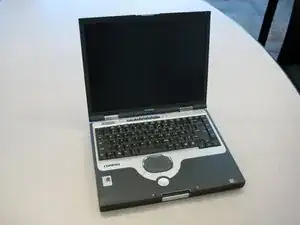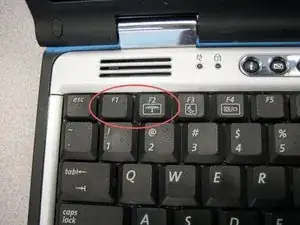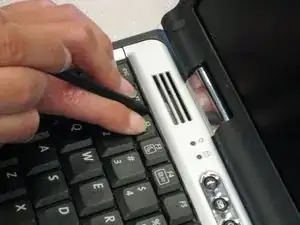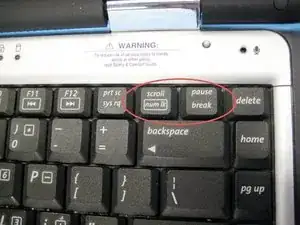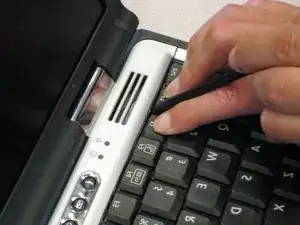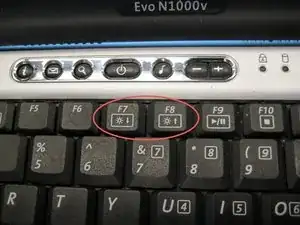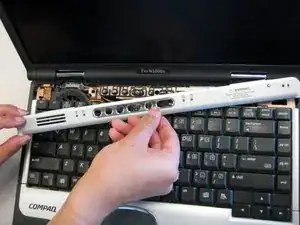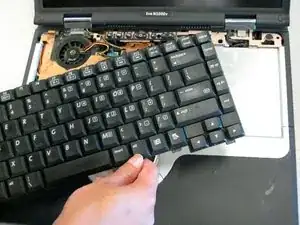Introduction
Older laptops, like the Compaq Evo N1000v, run hot because of a broken or less efficient heat spreader. The heat spreader is indispensable for dissipating heat from the processor and other components with a temperature above the normal limit, where thermal throttling or even permanent hardware damage can occur. This will, in turn, make sure that a replacement of the heat spreader will go a long way in ensuring your laptop runs efficiently and reliably, enhance heat distribution, and avoid overheating. In this guide, the procedure for replacing the heat spreader in your Compaq Evo N1000v will be demonstrated to maintain high system performance.
Tools
-
-
Using a TR8 Torx screwdriver, remove the two T8 Torx screws that secure the LED cover to the base enclosure.
-
-
-
While holding the F1 and F2 keys, insert a spudger between the keys into the notch in the LED cover. Lift up.
-
-
-
While holding the Scroll and Pause keys, insert a spudger between the keys into the notch in the LED cover. Lift up.
-
To reassemble your device, follow these instructions in reverse order.