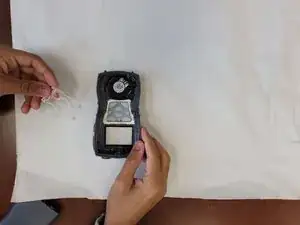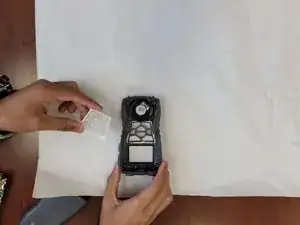Introduction
This guide will teach you how to remove and replace the buttons on your Cobra MR HH350 FLT Radio.
Tools
-
-
Remove the 6 10mm screws that were behind the rubber stoppers with a #0 Phillips screwdriver.
-
Conclusion
To reassemble your device, follow these instructions in reverse order.
One comment
Help! i broke the power knob off and need a replacement. where do i find these?