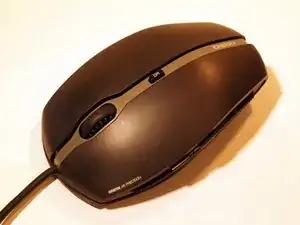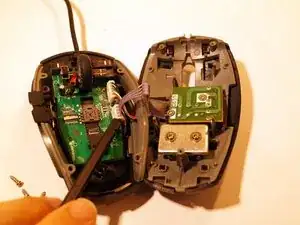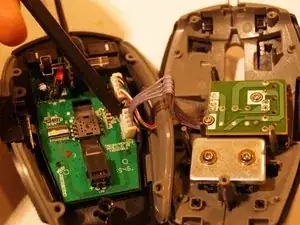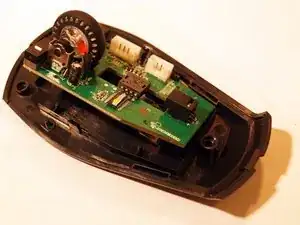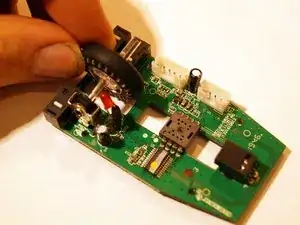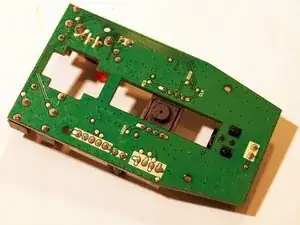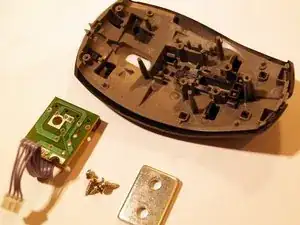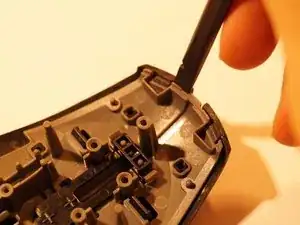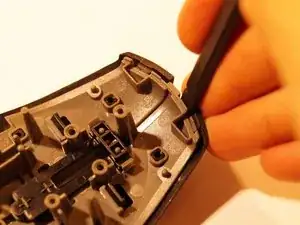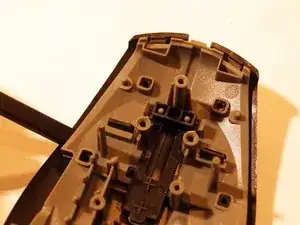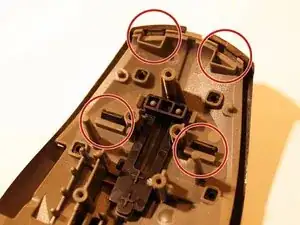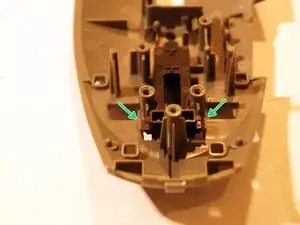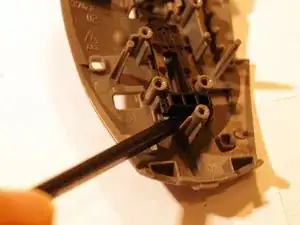Introduction
Tools
-
-
Remove the "Q.C. Passed" Sticker to have access to the Phillips screw below.
-
Pull of the two upper mouse feet. It's enough to just remove half of the mouse feet to get to the screws.
-
-
-
Lift the upper part of the mouse.
-
Fold the upper and the lower part back like a book and put it aside.
-
-
-
There are two plasic clips. Loose the left plastic clip very carefully.
-
Fold the board up from the left side.
-
Take out the board and put it aside.
-
-
-
Have a look at the plastic clips
-
Plastic clips for the black upper part for clicking.
-
Plastic clips for the DPI button.
-
-
-
Insert the flat end of the spudger into the gap between the two halves on the left and right. The rear plastic clips should then release automatically.
-
-
-
Loose the plastic clips in the middle.
-
Insert the spudger from the left and right side between both parts. The plastic clips should release automatically form their rest postion.
-
Alle plastic clips are now released.
-
-
-
Insert the flat end of a spudger into the gap between the two parts.
-
Increase the gap all around until the pieces fall apart.
-
-
-
Unlock the two plastic clips.
-
Use the flat end of a spudger to lift and remove the DPI button.
-
Reverse the steps to reassemble your device.