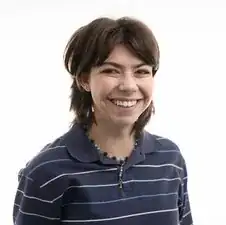Introduction
If the buttons on your CRKD NEO S CK24NS controller are unresponsive or not functioning properly, use this guide to replace them.
Over time, dirt or sediment can build up under the buttons, causing them to become unresponsive. Use a cotton swab lightly dipped in isopropyl alcohol to clean around the edges and gaps of the buttons. Let the alcohol evaporate naturally before testing the buttons again. If they still don’t function, follow this guide to disassemble your controller and replace the faulty buttons with new ones.
Ensure the controller is powered off and disconnected from any power source before beginning the repair.
Tools
-
-
Use a 1.5 mm Hex screwdriver to remove the eight 1.5 mm Hex screws from the back of the controller.
-
Carefully lift off the back panel and set it aside.
-
-
-
Remove the four 2.5 mm screws holding the motherboard in place using a Phillips #0 screwdriver.
-
Take out the white plastic pieces connected to the motherboard with tweezers.
-
Gently lift the motherboard and set it aside.
-
-
-
Depending on the button(s) you want to replace, lift them out with a pair of tweezers and put the new buttons in.
-
To reassemble your device, follow these instructions in reverse order.