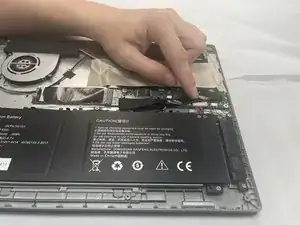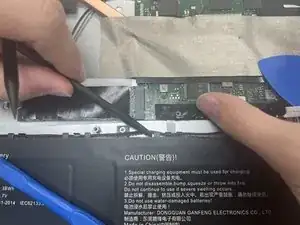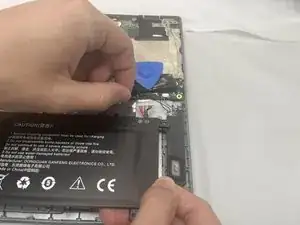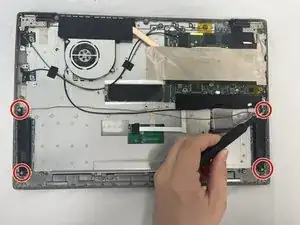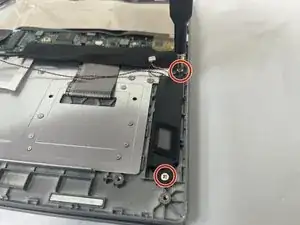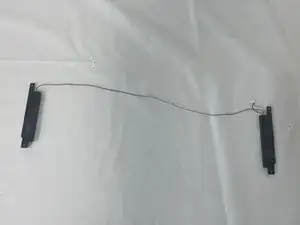Introduction
The CHUWI Gemibook XPro does not feature dynamic speakers as they may underperform if you are seeking audio quality in your business work. This easy-to-follow guide will help you for your speaker replacement or upgrade. This guide will require pointed tweezers and a Phillips 1 bit screwdriver.
Tools
-
-
Use two opening tools or your fingernails to carefully "walk" the battery connector out of its socket.
-
-
-
Unseat the speaker wires and antenna wire from their retaining hooks on the battery with a halberd spudger.
-
-
-
Use a Phillips #1 screwdriver to remove the four 4.2 mm screws that secure the speakers (two screws on each speaker).
-
Conclusion
To reassemble your device, follow these instructions in reverse order.