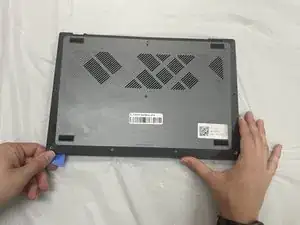Introduction
Use this guide to replace the lower case on your CHUWI GemiBook XPro.
Tools
-
-
Orient the device to where you can see the bottom of the case.
-
Use a Phillips #1 screwdriver to remove the twelve 5.6 mm screws that secure the lower case.
-
-
-
Insert an opening pick into the gap between the lower case and the chassis.
-
Pry along the entire perimeter of the laptop until the lower case fully releases.
-
Lift the lower case up and off of the chassis.
-
Conclusion
To reassemble your device, follow the above steps in reverse order.
Take your e-waste to an R2 or e-Stewards certified recycler.