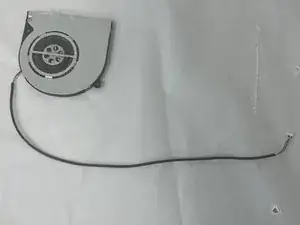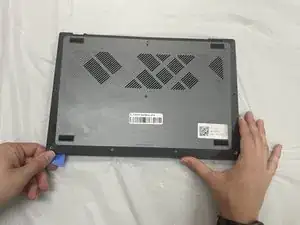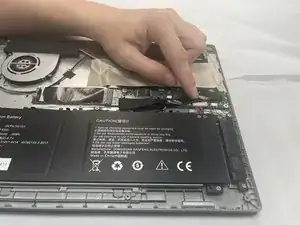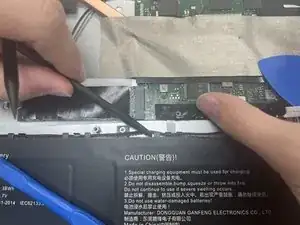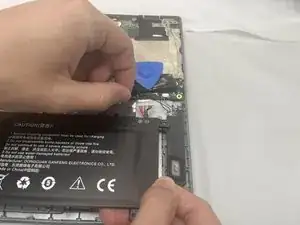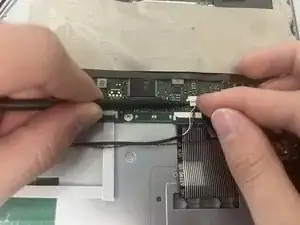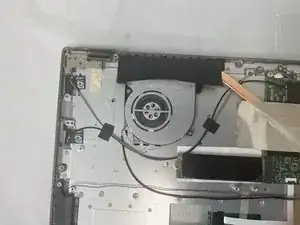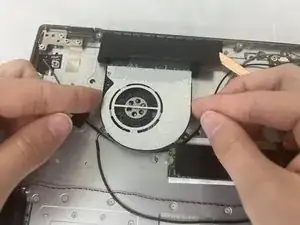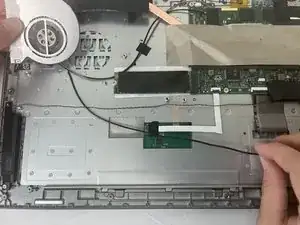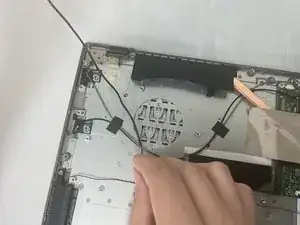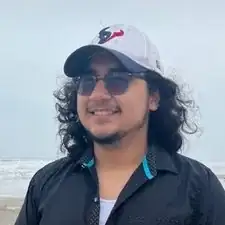Introduction
The CHUWI GemiBook XPro may have overheating issues which may cause damage to the CPU and other components which could be caused by a defective fan. This step-by-step guide can be immediately followed after the Battery Replacement Guide regarding opening up this device. The tools required for this guide are the Spudger and a Philips 1 screwdriver. Please refer to our Fan Troubleshooting page for an extended list of symptoms and alternative solutions.
Tools
-
-
Orient the device to where you can see the bottom of the case.
-
Use a Phillips #1 screwdriver to remove the twelve 5.6 mm screws that secure the lower case.
-
-
-
Insert an opening pick into the gap between the lower case and the chassis.
-
Pry along the entire perimeter of the laptop until the lower case fully releases.
-
Lift the lower case up and off of the chassis.
-
-
-
Use two opening tools or your fingernails to carefully "walk" the battery connector out of its socket.
-
-
-
Unseat the speaker wires and antenna wire from their retaining hooks on the battery with a halberd spudger.
-
To reassemble your device, follow these instructions in reverse order.