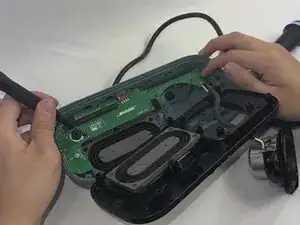Introduction
Having trouble turning your speaker on? Then you probably need to replace the battery. This guide will show you how to properly replace the battery of the Bose Soundlink Flex speaker. Otherwise, the speaker's battery may be dead; it takes around 4 hours to charge to 100%.
Tools
Parts
-
-
Remove the four 2.3 mm screws holding the driver in place using a TR8 Torx screwdriver.
-
Lift the driver out, being cautious of the wires still connected to the device.
-
-
-
Remove the six 2.3 mm screws around the edge with a TR8 Torx screwdriver.
-
Pull the back panel off exposing the motherboard.
-
-
-
Remove the three 1.7 mm screws from the motherboard using a TR6 Torx screwdriver.
-
Remove the single 1.4 mm screw from the motherboard using a TR5 Torx screwdriver.
-
-
-
Take the motherboard out and take note of the battery attached.
-
Remove the insulation and the solder from the wiring.
-
To reassemble your device, follow these instructions in reverse order.