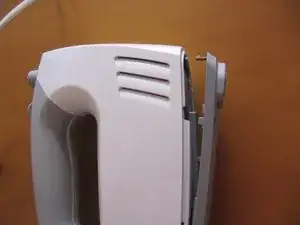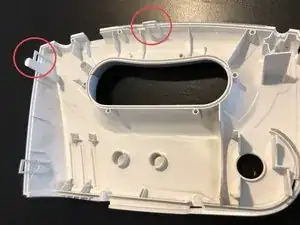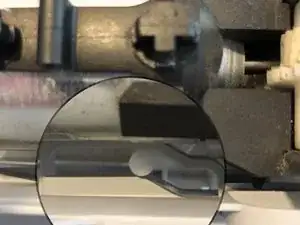Introduction
Tools
-
-
Remove the front cover
-
Gently push downwards the cover, then pull it through the holes
-
Once it is detached at the top, slide the entire gray cover down
-
-
-
Continue your way all around the case.
-
The clip on top front is tricky a long and thin flat screwdriver is needed
-
The clip on very top is impossible to release you need to pry the two half’s carefully apart until the top releases
-
-
-
Prop everything back into the half without the clips
-
Take care about the safety cam to be aligned in the cover
-
To reassemble your device, follow these instructions in reverse order.
2 comments
Hey, so what does “Continue your way all around the case” mean? I got the one clip open which you pictured, and then I got the case open just a tiny bit more, but now I’m stuck.
Could someone perhaps detail the last steps more? :(
When you put it together again use the side with the cable “channels”, it is way easier than with the other side.