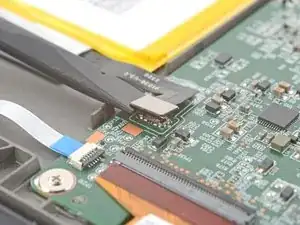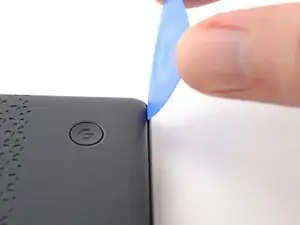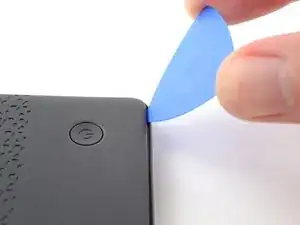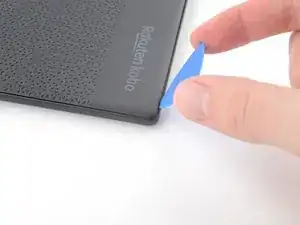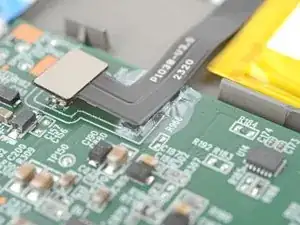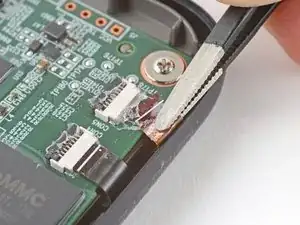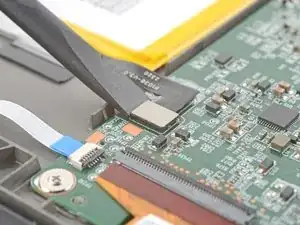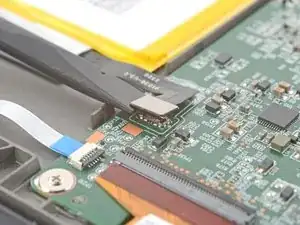Introduction
Prereq for disconnecting the battery in the Kobo Libra Colour. Also includes a generic disclaimer about the coating.
Tools
-
-
Unplug all cables and fully shut down your eReader.
-
Your screen should be black and say Powered off.
-
-
-
Flip your eReader over so the screen is facing down.
-
Angle an opening pick straight down, and insert its tip under the top right corner of the back cover, near the power button.
-
Push downward and pry up with the pick until you feel it slide between one of the clips and the frame.
-
-
-
Angle the pick flat under the back cover and rotate it around the bottom right corner to release its clips.
-
-
-
Grip the right edge of the back cover and lift it away from the eReader to release the remaining clips.
-
Remove the back cover.
-
-
-
The coating is brittle and can flake into many small pieces. Heating the coating helps, but working with it is still a time-consuming process.
-
Depending on your repair, you might have to remove the coating from ZIF connectors and their cables.
-
To reassemble your device, follow these instructions in reverse order.