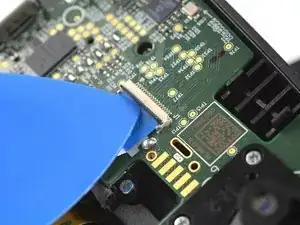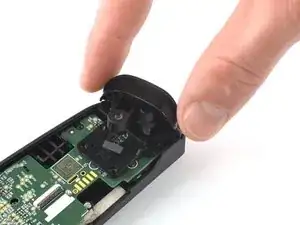Introduction
Use this guide to replace the face buttons on your Backbone One.
Tools
-
-
Lift up the upper cover of the controller.
-
Swing the upper cover over and place it on the controller case.
-
-
-
Use the tip of an opening pick to open the gray flap of the interconnect cable ZIF connector by pushing it upwards.
-
Conclusion
To reassemble your device, follow these instructions in reverse order.
Repair didn’t go as planned? Ask our Answers community for help.
One comment
is there any way to do this without taking apart the entire controller?
Robert -