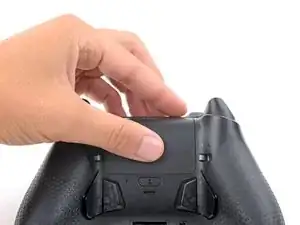Introduction
How to move the battery recess sticker to access the controller's back screw.
Tools
-
-
Unplug all cables from your controller before starting.
-
Completely power off your controller.
-
-
-
The sticker in the battery recess hides a back cover screw.
-
If you don't care about damaging the sticker, you can puncture through the center and skip the next step.
-
Use a hair dryer to heat the sticker and soften the adhesive securing it.
-
Conclusion
To reassemble your device, follow these instructions in reverse order.