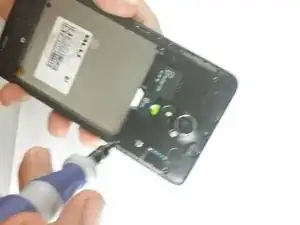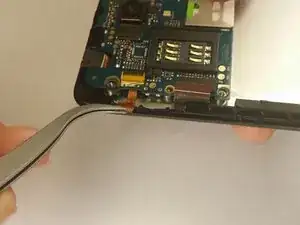Introduction
This guide will show you a step by step guide on how to replace a camera on the BLU Studio 5.0 S II.
Tools
-
-
Use the Philips #00 screwdriver to remove the nine screws that the top back part of the phone has.
-
Conclusion
To reassemble your device, follow these instructions in reverse order.